Strangers Unknowingly Switch Laptops in Airport Security Line, Then Use Social Media to Find Each Other (Exclusive)
The two students were both on spring break when the travel mix-up occurred
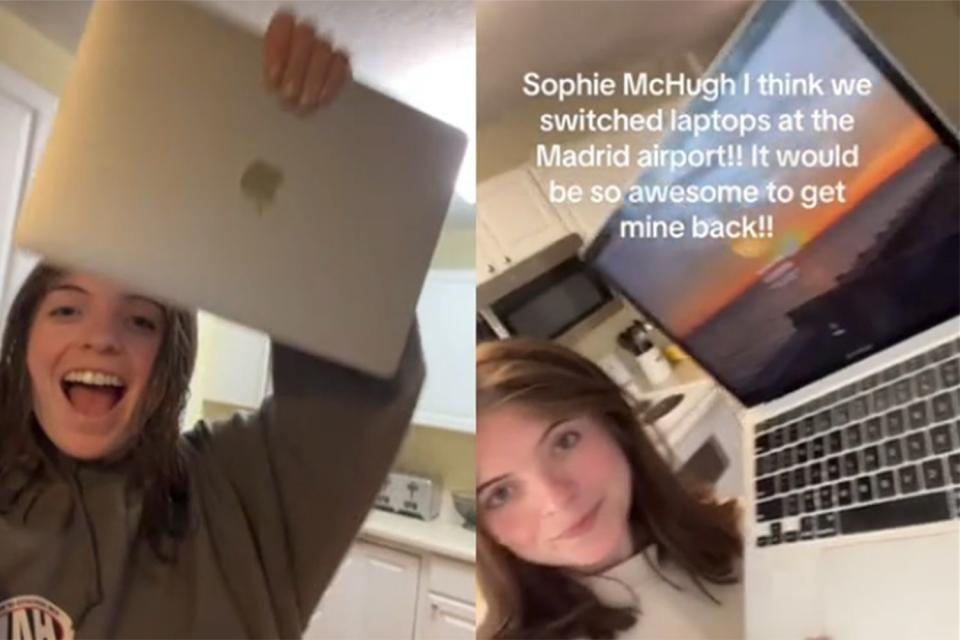
aud.rey1234/TikTok
Sophie and Audrey get their laptops backKeeping track of everything when you're traveling isn't always easy. For two travelers passing through New York City, it led to quite the mixup.
One of the two students involved in the swap, Sophie, tells PEOPLE she was passing through John F. Kennedy International Airport in New York City on a flight to Barcelona, Spain.
"I was traveling from New York to Barcelona for spring break, then to Madrid and back to New York," she says.
On the same day, Audrey was also traveling for spring break. "My friends and I traveled to Spain," Audrey tells PEOPLE. "I was flying back from Madrid to Charlotte with a layover in JFK."
Both women had laptops with them while they were traveling and happened to pass through security at the same time.
"I think we ended up switching at security," Sophie explains. "We have the same model Macbook with no stickers or case on it."
Never miss a story — sign up for PEOPLE's free daily newsletter to stay up-to-date on the best of what PEOPLE has to offer, from juicy celebrity news to compelling human interest stories.
"I thought I grabbed my laptop, the one closest to the rest of my luggage," Audrey says. "A lot of MacBooks look the same, though, and neither of us had stickers or a case on ours."
The routine security check went without a second thought from either traveler until each got to their destination.
"It was funny because as I was packing up my things after security, my mom was telling me how my brother left his bag at security once," Sophie recalls. "And I was like 'He can be so stupid sometimes,' as I was putting the wrong laptop in my bag."
Audrey was the first to notice what had happened after grabbing her laptop to get some work done.
"I opened (what I thought was) my laptop on Sunday to do homework and that's when I saw I had someone else's laptop. I immediately realized I must've grabbed the wrong one in the security line."
It wasn't easy to figure out how to remedy the situation. Audrey got to work, first tracking the laptop's location.
"The last location wasn't updating, so I called Apple and they helped me lock my computer so no one would be able to log into it," she shares. "I called the Madrid airport, thinking someone had turned it into lost and found. She was actually leaving New York for Spain as I was coming back, so my laptop flew back to Spain with her."

Alberto Fava / iStock Editorial / Getty Images Plus
Stock image of a macbookAudrey knew the laptop she had belonged to Sophie because her name was on the login screen, so she also got to work on tracking her down.
"My friends looked up her name on Instagram. My friends were DMing all different people with the name. It turns out one of my friends had a single mutual connection with one of the Sophies who came up on Instagram. I got her phone number through that mutual connection."
Then she turned to TikTok, where she shared a video about the laptop switch in hopes of finding the right Sophie.
"Sophie McHugh, I think we switched laptops at the Madrid airport!! It would be so awesome to get mine back!!"
Meanwhile, Sophie was none the wiser about what was going on until one of Audrey's friends got in touch.
"I got a text on St. Patrick's Day from my friend Eve, saying her younger sister got a text from her old friend who knows Audrey. They asked if Eve's younger sister could reach out to me," she recalls.
Meanwhile, Audrey's TikTok went viral, with so many different commenters chiming in trying to tag possible Sophies.

Sophie was grateful to find out that her laptop had been found before she even knew it was missing.
"I was so happy I didn't notice until the situation was basically resolved or else the first couple days of my trip would've been ruined," she says. "I would've been stressed about finding my laptop. Since I was traveling and then super busy once I got to Barcelona, I never opened the laptop until Eve texted me."
"I asked for a picture of the laptop so I could figure out if it was mine, and Eve sent me the TikTok. I went back to the hotel and saw I had Audrey's laptop."
Eve was able to give Sophie Audrey's phone number, so she reached out. The two were confused at first as Audrey thought the laptops were switched in Madrid, not New York.
"She texted me only hours after I saw I had her laptop which is kind of crazy," Audrey says.
"I texted Audrey and since I was going back to New York and she was at school, we figured it was best to mail and exchange them. We thought it would be safer for the laptop if I waited until I got to New York to ship hers back. I asked if she could mail mine so it was there when I got home from my trip on the 24th because I had an exam on the 27th," the law school student explains. "The laptop got back to me on the 21st."
Audrey made sure to update TikTok on the situation and shares, "While it wasn't TikTok that actually helped me find her, it's still crazy how quickly I found her through social media."
She never expected the quick video to end up with millions of views. Sophie, who isn't on TikTok, was also surprised to learn how far the mission went.
"It was funny to get texts from random people, like old friends I haven't spoken to in a while. It's kind of weird to know my name was out there, but I also didn't know how many other people I share a name with," she shares.
"I feel really lucky that I switched laptops with another young person that was tech-savvy enough to find me or this could've ended so differently."
For more People news, make sure to sign up for our newsletter!
Read the original article on People.


